When it comes to high availability for a printing environment, PrinterLogic Web Stack (formerly Printer Installer), by design, has you covered. This great product converts your entire organization into managed direct IP printing and enables IT administrators to deploy printers, printer drivers, and profiles from a simple console. Now, when a user prints, the job is sent directly from the user’s system to the printer, eliminating the need for print servers and a single point of failure. Should the PrinterLogic Web Stack server ever go down, users will still be able to print.
Larger enterprise customers may still desire that the print management capabilities of PrinterLogic Web Stack be available at all times; they may even have SLA commitments to the business. With the release of PrinterLogic Web Stack 17.1, an enterprise class of high availability is now supported. PrinterLogic Web Stack now has the capability to support three methods for making your print management highly available:
- Active/active high availability using load balancer, IIS web server farms and real-time database replication
- Automated and manual failover to a warm standby using DNS
- Database backup and restore
Active/active high availability is new to PrinterLogic Web Stack 17.1. It’s a method of creating redundancy for both the web server and the database that makes up PrinterLogic Web Stack. This now ensures that PrinterLogic Web Stack admin console, portal, and client communication are always available.
The foundation of the active/active high availability is the separation of the application from the database. This allows the use of industry standard technology in making the database and web server redundant.
PrinterLogic Web Stack utilizes MySQL master/master replication using global transaction identifiers (GTIDs) to ensure that data is written real-time to a redundant database. In the event that the primary database server goes down, PrinterLogic Web Stack will automatically detect the failure and start using the secondary database server. The failed database can then be repaired and the GTIDs will restore the database back to full replication.
For web server redundancy, PrinterLogic Web Stack is installed on multiple IIS servers that are configured within an IIS farm using application request routing (ARR) for load balancing. PrinterLogic Web Stack utilizes Microsoft dynamic file system (DFS) to replicate and share content real-time across the web servers. IIS-farm can monitor the web servers and If one of the PrinterLogic Web Stack web servers fail, the requests are simply routed to the web servers that are still online. The failed web server can then be rebuilt and added back into the IIS-farm and start responding to requests.
They say a picture is worth a thousand words:
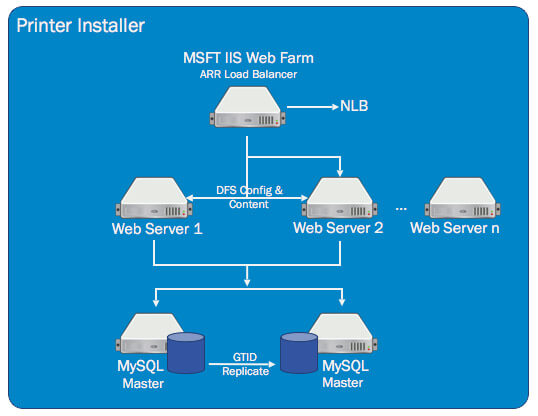
This blog has focused on the latest active/active high availability capability released in PrinterLogic Web Stack 17.1. There are, however, two other methods. These methods are used by multiple PrinterLogic Web Stack customers. They are well documented on the PrinterLogic support site.
Based on your needs, you can use one of these methods to meet SLAs and provide a highly available print management solution to your company.

