Following our recent introduction of the PrinterLogic Canon Control Panel Application, we’re pleased to announce our new Sharp Control Panel Application (CPA) for use with our serverless printing infrastructure platform.
The new Sharp CPA will allow your end users to authenticate and release their print jobs on the latest Sharp multifunction printers (MFPs) with incredible ease.
This is the first printer-console application PrinterLogic has offered for Sharp printers, and it’s the second in a series of Gen 2 CPAs based on our new Control Panel Platform. The new apps are more responsive and offer users a more intuitive and consistent experience across printer brands.
What exactly does PrinterLogic’s Sharp CPA do?
The Sharp CPA gives PrinterLogic SaaS customers with Sharp MFPs maximum flexibility when it comes to releasing secure print jobs that are held on the user’s workstation. This type of printing ensures that the output gets in the right hands and isn’t compromised.
The app is installed on the printer’s control panel by an IT admin via PrinterLogic’s management console. End users see the CPA as a PrinterLogic icon on the printer’s touchscreen.

Figure 1. Tapping the PrinterLogic icon on the Sharp control panel launches the CPA.
PrinterLogic’s CPA then becomes the primary interface for users who need to prove their identity in order to receive secure print jobs. Once they swipe their badge or enter their credentials, a list of their print jobs appears on the screen. They can then simply tap to print one, several or all of their print jobs. Or they can delete the ones they no longer want.
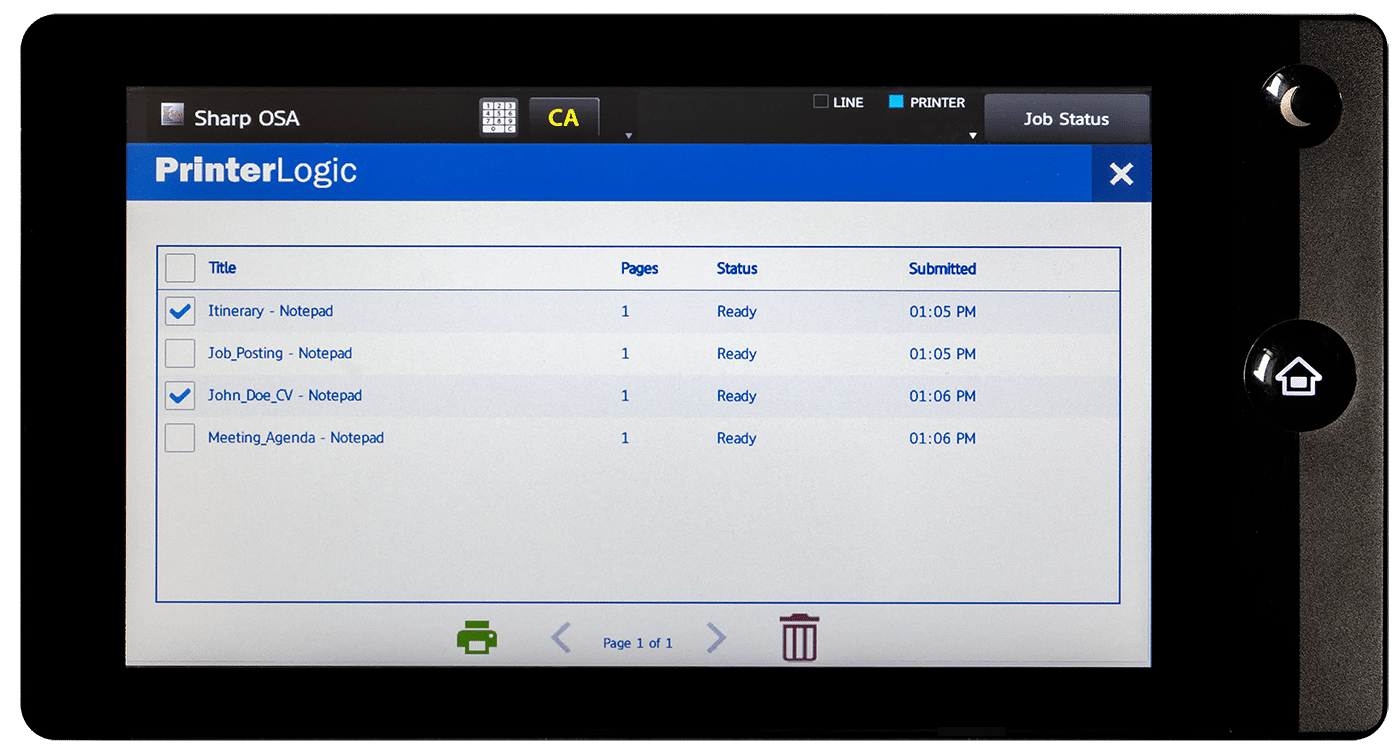
Figure 2. Selecting any or all of your held print job(s) is easy with the CPA’s intuitive interface.
Through PrinterLogic’s growing suite of Gen 2 CPAs and the robust secure release printing capabilities of our solution, organizations can safeguard confidential documents and easily retrieve them.
And, since it’s estimated that 20 percent of print jobs get abandoned or turn out to be unimportant, it also helps cut waste and saves on consumables.
Single sign-on delivers even more user convenience.
The new CPA also offers single sign-on (SSO) functionality, which, when configured, saves users time. SSO refers to the ability to authenticate identity once, and then use other apps on a device without having to log in again. For example, on a printer with SSO support the new CPA allows a user to authenticate for secure printing, and then move on to do other work on the MFP (scanning, copying, etc) without more log-ins. The CPA can also function as an SSO “listener,” in which case a user can release a print job without authenticating if they have already signed in on the same console.
Lab tested, Sharp approved.
PrinterLogic’s Sharp CPA works with more than 50 models from Sharp’s current lineup. All of these MFPs meet Sharp’s Open Systems Architecture (OSA) 5.x software standard. A full list is available here.
The new CPA is in late preview mode, appears as a supported MFP option in our SaaS console, and is undergoing final lab testing and verification by Sharp now. PrinterLogic SaaS customers can use the Sharp CPA at no extra charge because it’s part of the secure-release printing functionality that’s already included for free.
Dual-factor authentication and copy/scan tracking
Along with the PrinterLogic Sharp CPA, there are two additional new features. The first is part of the CPA’s functionality. The second is being made available in parallel, so we’ll discuss it here.
The first is dual-factor authentication. This is an added level of verification that’s becoming increasingly common in fields like government, finance, healthcare and legal—anywhere, really, that sensitive information carries added risk. Releasing print jobs when the CPA is configured this way requires users to swipe their ID badge and enter a PIN to authenticate.
Another new feature is copy/scan tracking. A small app is installed on the MFP (facilitated by checking a box in our admin console) that tracks copies and scans at the user level. The information is sent to PrinterLogic’s database and is accessible from within our advanced reporting tools. When copy/scan tracking is enabled, PrinterLogic’s reports show print, copy and scan counts and estimated costs; they can even be e-mailed automatically to decision-makers to help inform cost-saving initiatives.
Copy/scan tracking is available now on HP, Xerox, Konica-Minolta and Sharp MFPs.
Coming attractions.
The PrinterLogic Sharp CPA is only the latest addition to our suite of Gen 2 CPAs. Canon was announced in late July. In the coming months, you can look forward to new CPAs for Xerox, HP, Ricoh and Konica-Minolta printers. By early 2020, our Gen 2 CPA support will include eight major printer manufacturers, which means our SaaS solution will have full secure-release printing functionality for 90% of the printer brands in use.
The new CPA is available now for PrinterLogic SaaS customers. PrinterLogic Web Stack customers can expect integration of the new CPA later this year. Web Stack customers need a pull-printing license in order to access the functionality.
As great as our new CPAs are, they’re just one of the many perks of our serverless printing infrastructure. If you’re not already a PrinterLogic customer, schedule a demo today and try our solution in your own print environment free of charge for 30 days.

