PRINT FROM ANYWHERE
Bridge Security and Simplicity
Achieve a Zero Trust Access
Overcome pressing remote printing challenges through Zero Trust by leveling the playing field for all workers and demand verification from everyone, every time, before printing.

Secure Remote Print Jobs
Remove security risks associated with home office printers by connecting your remote employees and partners to printers on your local network. Meet today’s demands for better network security by requiring users to authenticate every time they print.

Engage Your Hybrid Workforce
Keep printers on your most secure networks while still allowing all workers, regardless of location, to print. Give remote users, partners, and contractors the same level of printing access as in-office employees by empowering them to print to a printer behind the company firewall.

Deliver More With Off-Network Printing
Encrypt Print Data End-to-End
Recieve next-level data encryption with all print jobs routed through the PrinterLogic AWS gateway service to the destination printer.
Enable Cloud-Based Printing
Remove local print-routing infrastructure by taking remote printing to the cloud while keeping off-network end users out of your organization's internal network.
Empower Your Remote Workforce
Allow remote workers, contractors, and partners to print to a corporate network printer from anywhere, at any time.
Eliminate Manual Workarounds
Save time and cut costs by eliminating old off-network methods like emails, direct mail, and third-party printing services.
Support Secure Release Printing
Maintain document confidentiality by holding print jobs until the user or a collaborator goes to the printer and authenticates.
Reduce Infrastructure Costs
Eliminate VPNs, hosting services, and external access portals that were used to accommodate previous remote printing needs.
Print From Any Mobile Device
Continue remote printing from your iOS and Android devices without needing to install client-side software.
Move towards Zero Trust with Off-Network Printing
A VERSATILE WAY TO PRINT
Why Off-Network Printing?
Address Growing Workforce Demands
Remote employees are moving everywhere and working from anywhere, but they still require equal access to business-critical printing functions. Off-Network Printing eliminates the potential security vulnerabilities of home office printers and improper document disposal by empowering all roaming employees to print using printers on your company’s local network. Jobs are held until they are released in the office by the print job initiator at their convenience.

Expand Your Print Security
PrinterLogic’s Off-Network Printing features offer a simple, secure printing solution for an expanding remote workforce. Without the costs and complications of resorting to a VPN or a web printing portal, employees working from remote offices can send a print job to a secure network printer using any ISP. To adhere to Zero Trust standards, data is encrypted before being routed through the internet and only decrypted when it is behind the company’s firewall.

TESTIMONIAL
“PrinterLogic isn’t just your standard serverless printing solution. Because of how feature-rich the solution is, you can easily mold things to suit each client’s unique environment. It fills a huge void based on what we see in the marketplace because print-from-anywhere technology is the future of our workforce.”
Joe Maynard
Networked Solutions Manager
SymQuest
Avoid Financial Bust With Zero Trust
70%
of new remote access deployments will be served mainly by ZTNA instead of VPN services by 2025.
FAQ
What does Zero Trust do for my business?
The Zero Trust Network Architecture (ZTNA) isn’t based on location and employment status. Instead, it requires every user to verify their identity using reliable techniques such as dual-factor authentication. A structured Zero Trust Architecture leads to streamlined network infrastructure, improved user experience, and boosted cyber threat defense.
How does Off-Network Printing serve the needs of remote workers?
An employee working from a remote office using any ISP can send a print job to a secure network printer without the cost and complexity of a VPN or resorting to a web printing portal. Off-Network Printing cuts infrastructure costs and lessens the need for home office printers.
What’s the difference between Off-Network Printing and Off-Network Cloud Printing?
The difference between the two features is the way the print job travels. Off-Network Printing leverages PrinterLogic’s custom Internal Routing Service to authenticate and process print jobs. Off-Network Cloud Printing eliminates the need for local print-routing infrastructure altogether and resides as an application on the printers that check and receive incoming print jobs.
Why is the demand for Off-Network Printing increasing?
Hybrid workplaces and remote employees are the norm for many organizations, as well as an increased reliance on contractors and guest workers. All these employees need access to business apps and network resources—from various locations.
However, some employees may not have network access or have limited access altogether but still need to be able to print securely to their company’s network printers. Off-Network Printing plugs the gap between network security and remote workers needing to print while outside of the company firewall.
What PrinterLogic platforms support Off-Network Printing?
PrinterLogic’s Off-Network Printing feature is included in PrinterLogic’s SaaS and Virtual Appliance platforms. SaaS offers the most flexibility in terms of configuration options.
Does Off-Network Printing support Secure Release Printing?
Yes. Secure Release Printing, including Offline Secure Release Printing, is especially helpful because the person who initiates the print job may not be near the printer. The print job is held on their computer until they go to the printer and authenticate, keeping confidential information from unwanted hands. Users can verify their identity using various release techniques, including badge releases, touchless smartphone releases, or entering their credentials on the printer’s control panel.
Mobile and traveling employees can still arrive at the office and release their held print jobs while their original workstation is offline.
Want to Learn More?
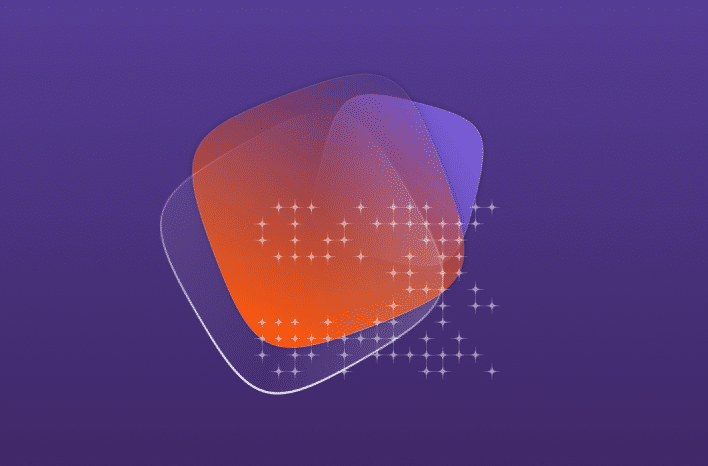
WHITe paper
Off-Network Printing
Discover how Off-Network Printing gives remote employees easier access to printing while helping your organization adopt Zero Trust Network Access.
Read Now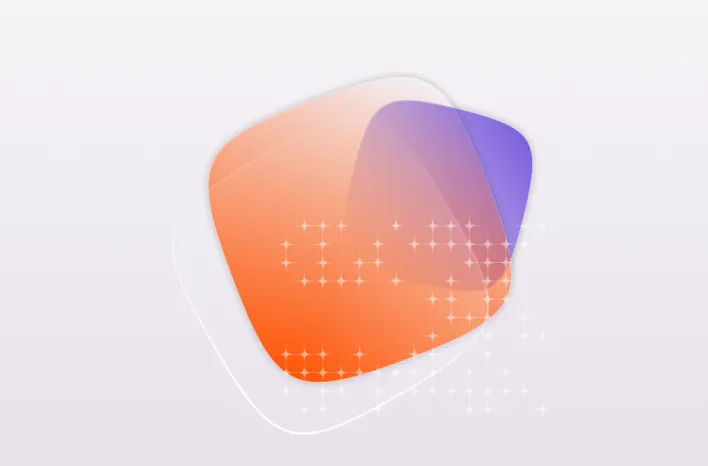
BLOG
Implement Off-Network Printing
Get an overview of how Off-Network Printing fits into your Zero Trust strategy and how to successfully implement it in this blog.
Read Now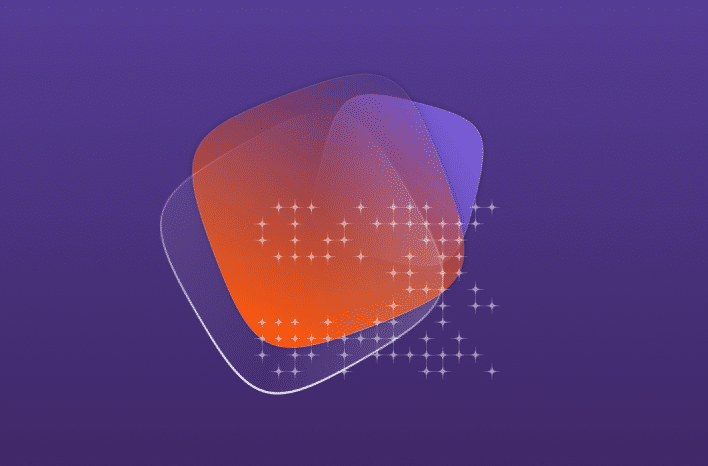
FAQ
Off-Network Printing
Have more questions about Off-Network Printing capabilities and remote printing? Check out our FAQ to find out more.
Read Now