How it Works
- Import print server objects into Admin Console
- Update print servers with changes and settings in the Admin Console
- Print jobs continue to route from users to print servers
- Print servers continue to spool and send jobs to printers
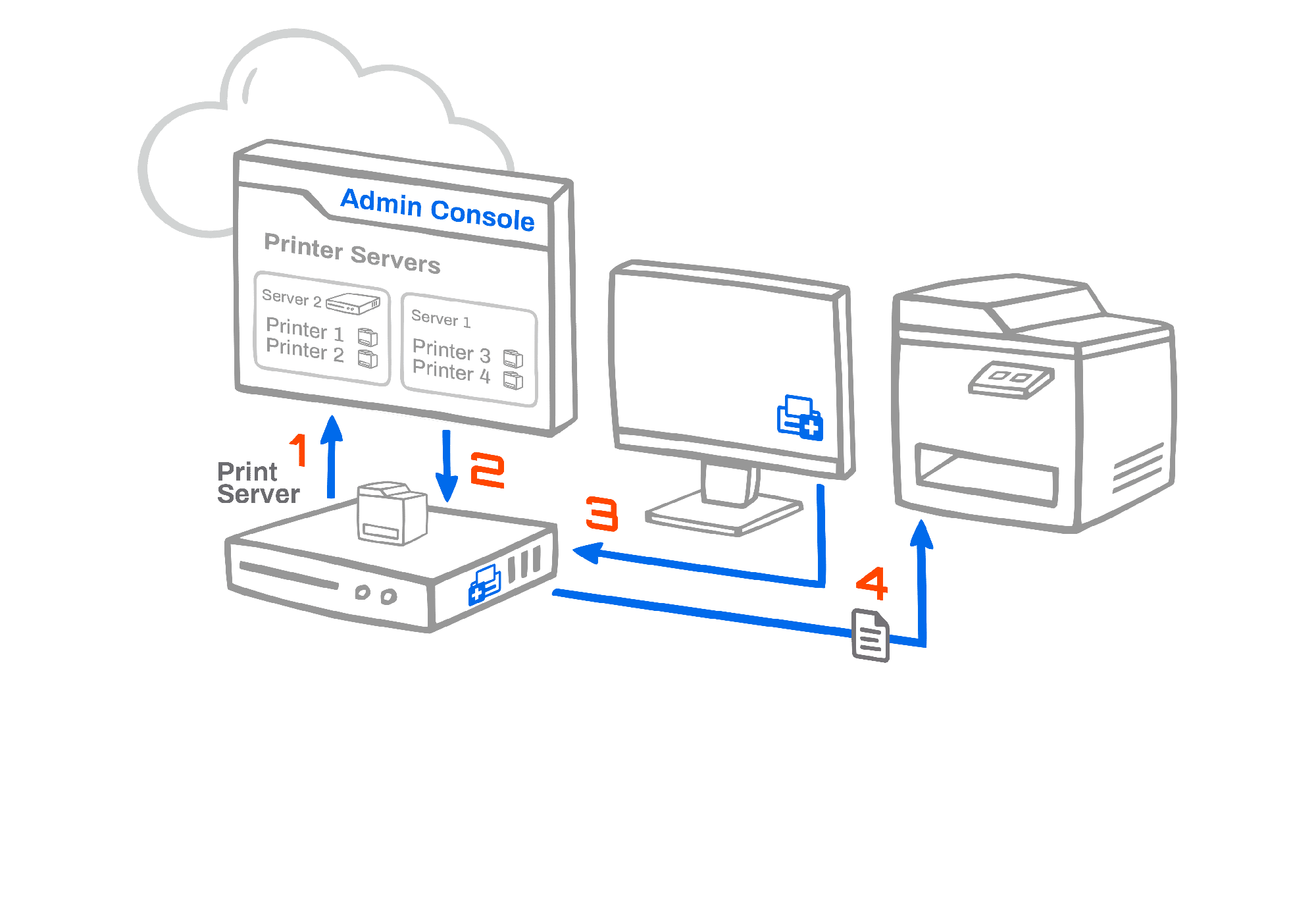
PrinterLogic took away those huge [print server maintenance] cost implications. Once we implemented it, we didn’t need our server-based infrastructure anymore. Upper management was elated.
Reggie Campbell – Network Administrator

Featured Blog Post
Manage Direct IP Printers and Print Server Printers
From The Blog:
PrinterLogic’s next-generation approach to enterprise print management in general—and enterprise printer driver management in particular—changes all that. Even in challenging virtual environments like Citrix and VMware, our print management software serves as a comprehensive, cross-platform and universal print management solution, allowing your organization to eliminate print servers entirely and replace them with just one centralized server running a single, infinitely scalable instance of our software.
79%
of customers reduced remote server infrastructure by 30% or more
50%
reduction in time spent on print management by the majority of PrinterLogic customers
65%
of surveyed organizations reduced printer downtime by at least 30%
