What this Means
PrinterLogic empowers you to silently deploy printers to end users without the need for scripting, GPOs, or admin rights.
- No more printer deployment scripts to write & manage
- Faster user logons
- Advanced printer deployment options
- Advanced default printer options
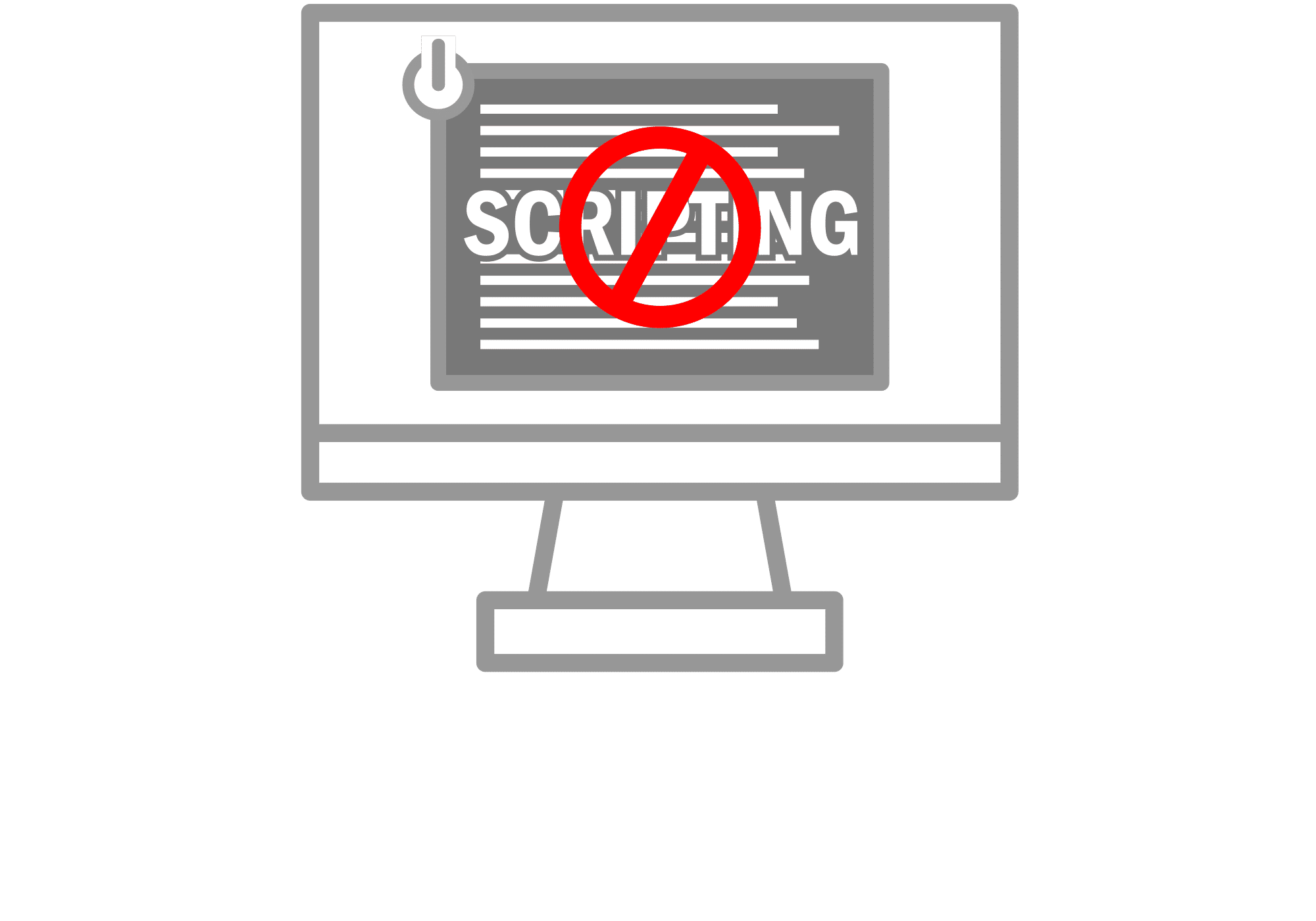
TESTIMONIAL
"The way PrinterLogic manages printers just works infinitely better. I can't even express how easy it is compared to the way we used to do it."
Chris Spradley
Systems Engineering Lead
Featured Blog Post
Stop Deploying Printers Using Group Policy Objects (GPOs) and Scripts
From The Blog:
Our next-generation print management solution enables you to eliminate scripts and GPOs through its powerful and unique combination of direct IP printing and intuitive centralized management. Instead of resorting to GPO printer deployment, you can set up deployment protocols that deliver specific printers to specific users—instantly, accurately and reliably. Unlike the constraints you might encounter when you deploy a printer using group policy, printer deployments in PrinterLogic can be carried out individually or en masse, one-time or automated, with none of the usual concerns over failed deployments.
97%
of customers are likely to recommend PrinterLogic
71%
of customers reduced time spent on print management by more than half
95%
rate PrinterLogic’s printer driver management as great or better
